
Gantt Excel - Download Free Version
Select Planner
Daily Planner
Daily Planner
Plan Projects using Days as the Base Unit
Hourly Planner
Hourly Planner
Plan Projects using Hours as the Base Unit
Click on the button above to download the free version.
Compatible with Excel 2007, 2010, 2013 & 2016 on Windows and Excel 2016 on macOS
You are just 3 steps away from creating professional-looking Gantt Charts.
STEP 1 - Download & Open File
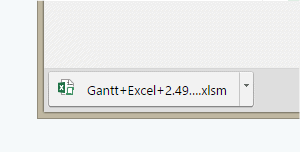
STEP 2 – Enable Macros & Editing
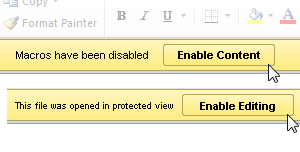
STEP 3 – Start Making Timelines
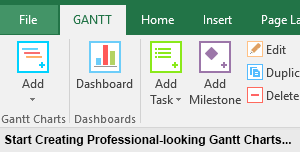
Get Started - Helpful Links
“This is the best alternative to Microsoft Project. This is an Excel Template on Steroids, very Powerful yet very Simple to use.
Best Project Management tool ever, Period.” – Tony Smith (Project Manager)”
“This is a fantastic tool giving you an alternative to using MS project to create project Gantt charts. A++”
Marty E
CA, United States
“Very well designed project planning tool, used it many times and will keep using it. Support and delivery is fast and professional. @GanttExcel: keep up the good work!”
Camiel
Limburg
“This Gantt chart is the best thing that has happened to me. With ever-changing timelines, having the ability to just update one date and have everything flow is incredible and saves me a lot of time. Further, their team is very responsive, so its really great working with them and their product. I highly recommend.”
Mariana
DC, United States
“Gantt Excel saved the day – And blew me away!
I needed a simple and intuitive Excel Gantt chart to quickly relay project status to business stakeholders comfortable with Excel. After trying a couple, I found GanttExcel and it exceeded expectations! I’ve been in systems for 20 years and I’m amazed at the design and features of the product – all built in Excel! And the price? Unbelievable! Many thanks – you’ve made another fan!”
Chuck S
CT, United States
“Great product, fantastic customer service. Highly recommend this tool for all types of project managers!”
Matt
CA, United States
“The chart is amazing and easy to use. This will be a resource I use for years to come! Excellent customer service. Had questions about how to use and they provided solutions almost immediately.”
Jay
ON, United States
